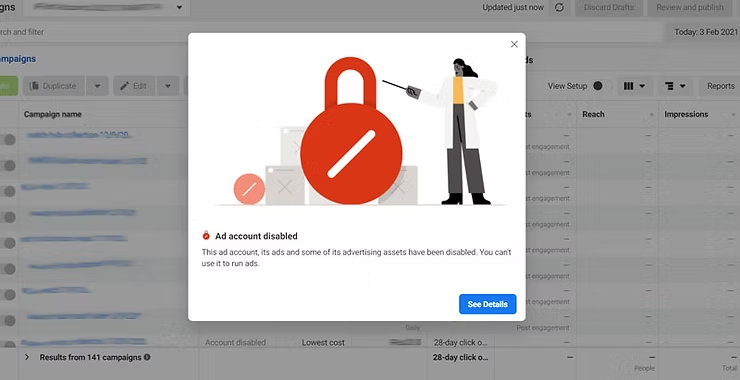
Woke up to a Facebook Ads account disabled message? You’re not the only one. It’s a headache that hits digital marketers, media buyers, and affiliates hard. One minute you’re scaling; the next, your entire ad strategy grinds to a halt. No warning. No mercy.
This post will walk you through why this happens, how to fix it, and most importantly—how to keep it from happening again. Whether you’re running standard eCommerce or working in a grey area niche, staying compliant and strategic is key to keeping your ads live.
Let’s break it down.
Why Facebook Disabled Your Ad Account
Facebook’s review system is a mix of AI automation and human review. Unfortunately, it’s not perfect. Accounts get disabled even when you’re trying to follow the rules.
The Most Common Reasons:
- You broke a policy (even by accident)
Facebook’s Ad Policies are strict. If you’re in niches like weight loss, CBD, finance, or adult content, you’re already on thin ice. - Your landing page raised red flags
If the page doesn’t match your ad, loads slow, or feels spammy—you’re likely to get hit. - Something looked suspicious
Logging in from different locations, changing ad creatives fast, or big spending spikes can all trigger a flag. - Too many users complained
Hidden ads, reports, or even just “this is irrelevant” clicks hurt your reputation. - You got too many disapprovals
Repeatedly submitting non-compliant ads trains Facebook’s system to distrust your account.
Your Facebook Ads Account Is Disabled — Now What?
First: don’t panic. Most marketers go through this at least once. Take a breath, then take action.
Here’s how to try and get it back:
- Check your email and notifications
Facebook usually gives you a reason. Head to Business Manager and look under account quality or security center. - Submit an appeal
Visit the Facebook Business Help Center. Fill out the form with calm, clear details. Be honest. If it was a mistake, say so. - Write like a human, not a lawyer
Avoid copying generic templates. Explain what happened in your own words. Keep it short but informative. - Wait it out
Some appeals take a day. Others take a week—or never get a reply. If you haven’t heard anything in 3–5 days, it might be time to move on.
Tip: Don’t log into other ad accounts from the same browser, IP, or device while waiting. It could get those accounts flagged too.
How to Avoid Getting Your Facebook Ads Account Disabled Again
Most bans are avoidable once you understand how Facebook thinks. Here’s how smart advertisers stay out of trouble.
Do This to Stay Safe:
- Start slow with new accounts
Launch small engagement campaigns first. Spend a little, build trust, then scale. - Actually read the policies
Seriously. Facebook’s Ad Policies change all the time. Bookmark them. - Verify everything
Your domain, your business info, your payment method—all of it should be rock solid. - Be original
Recycled copy or borrowed creatives from others? That’s asking for trouble. Make your own stuff. - Avoid obvious trigger words
Words like “miracle,” “free trial,” “cure,” or “instant results” are known to raise flags.
Want Extra Protection? Use TrafficShield
If you’re in a competitive niche (think: crypto, finance, health), Facebook’s filters can feel like a losing game. That’s where TrafficShield comes in.
What’s TrafficShield?
TrafficShield is a cloaking tool designed for performance marketers. It shows a compliant version of your landing page to platform reviewers while directing real users to your actual offer—helping you reduce the risk of automatic bans across major ad networks like facebook ads, google ads, bing ads, tiktok ads etc.
Why Use It?
- Real-time filtering for countries, devices, IPs
- Built to dodge AI detection
- Lets you run your best-converting funnels without triggering red flags
- Custom rules that fit your campaigns
- Clean, reviewer-friendly preview pages
Heads-up: Cloaking is a grey-hat tactic. It works—but know the risks before you dive in.
No Recovery? Here’s What to Do Next
If Facebook shuts you down and doesn’t budge, you still have options. Plenty of top media buyers run solid campaigns without their original accounts.
Plan B Strategies:
- Use an agency ad account
These are trusted, pre-warmed accounts managed by ad agencies. You rent access and avoid the warm-up phase. - Farm new profiles
Set up aged personal profiles, warm them up slowly, then create a Business Manager. - Always have backups
Multiple Business Managers. Different emails. Verified domains. Alternate payment methods. It’s not just being cautious—it’s smart planning.
Final Thoughts
Getting your Facebook Ads account disabled sucks. But it’s not the end of the road.
You’ve got options:
- Understand why it happened
- Fix what you can
- Be smart with how you advertise
- Use tools like TrafficShield if you’re in a tricky niche
- Always keep a backup plan ready
Stay sharp, test often, and never put all your ad spend in one basket.
Need help running safer, smarter Facebook campaigns? Explore TrafficShield and protect your ad strategy.
Also Read: Google Ads Account Suspended? Here’s How to Fix It
FAQs: Facebook Ads Account Disabled
1. Can I get my Facebook Ads account back?
Yes, but it depends. If it was a minor violation or a mistake, your appeal might work. If it was a serious or repeated issue, it’s tougher.
2. How long does Facebook take to respond to an appeal?
It varies. Sometimes 24 hours. Other times a week or more. If there’s no reply in 5 days, assume it’s final and move on.
3. Is cloaking safe to use with Facebook?
Cloaking can be a powerful way to run high-converting campaigns—especially when using advanced tools like Trafficshield. While it’s considered a grey-hat method, many marketers use it strategically and responsibly to stay competitive in tough niches.
4. How do I stop this from happening again?
Warm up new accounts slowly, follow ad policies, avoid flagged words, and stay consistent with your activity.
5. What if I don’t want to risk my personal account again?
Look into agency accounts or set up new Business Managers using aged, verified profiles managed through browser isolation tools.




